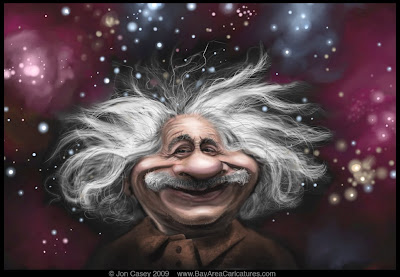
Monday, December 7, 2009
Getting Started
Hello! This is a digital painting tutorial, detailing the steps I took to paint Einstein. If you are brand new to digital caricatures, this should have a few helpful hints. Feel free to email me if you have further questions or find any parts especially confusing. You can open each step and save it to your desktop, to easily refer to as you work. Try to stay patient and finish each part before going on to the next, and you should end up with a surprisingly enjoyable painting!
Getting Started:
You will need a Tablet of some sort to draw on. Wacom's Bamboo Fun series is what I started with, for about $75. This painting was done using Photoshop.
Make sure to go into your BRUSH menu-->Other Dynamics, and set it to PEN PRESSURE.
Now, as you paint with the brush, you can vary the density of the mark similar to pressing down harder with a pencil on paper.
Set your hot keys on the Tablet for toggling between the eye dropper, and varying the brush from larger to smaller. By pressing the letter 'B' you can switch to the brush, most of the time these are the only tools you will need as you are painting, and having hot keys set up in a way that is comfortable for you will make the process feel intuitive after some practice.
Subscribe to:
Comments (Atom)




